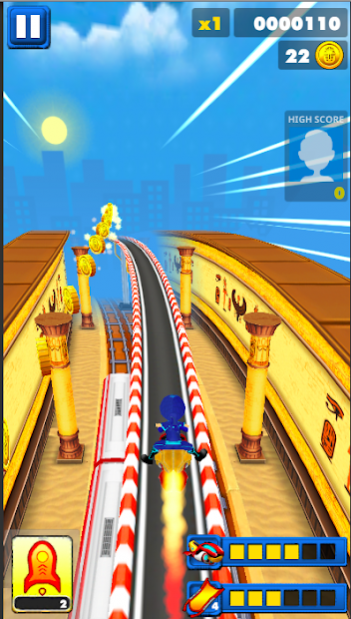Subway Dash Superkid 5.0
Free Version
Publisher Description
In this game, you guide your hero to a portion of the rim without point while earning rewards. Using the latest in touch screen technology, colorful graphics, and intelligent gameplay . A number of adjustments to make it more interesting and exciting.
There are unlimited levels, bullet color choices, rubies to accumulate and you can even grab a shield so you can protect your self against those spikes!
How to play:
- Tap to play, swipe your finger to left-right-up-slide.
- Keep your hero steady on the screen.
- Avoid obstacle.
- Collect coins as much you can while surfing.
- Make the best score.
FEATURES
ï Enjoy the angle of the bounce with a soft and elegant movement
ï Tap the left or right to control hero kids
ï Unlimited Stadiums (+1)
ï Special stunt
ï Test your reaction time and your reflexes
ï Simple and intuitive functionality
ï colorful and interactive design
ï Addictive and amazing running masks style
About Subway Dash Superkid
Subway Dash Superkid is a free app for Android published in the Arcade list of apps, part of Games & Entertainment.
The company that develops Subway Dash Superkid is Daniel Merritt. The latest version released by its developer is 5.0.
To install Subway Dash Superkid on your Android device, just click the green Continue To App button above to start the installation process. The app is listed on our website since 2020-02-27 and was downloaded 4 times. We have already checked if the download link is safe, however for your own protection we recommend that you scan the downloaded app with your antivirus. Your antivirus may detect the Subway Dash Superkid as malware as malware if the download link to com.mskspjgames.subwayadventurerunmass is broken.
How to install Subway Dash Superkid on your Android device:
- Click on the Continue To App button on our website. This will redirect you to Google Play.
- Once the Subway Dash Superkid is shown in the Google Play listing of your Android device, you can start its download and installation. Tap on the Install button located below the search bar and to the right of the app icon.
- A pop-up window with the permissions required by Subway Dash Superkid will be shown. Click on Accept to continue the process.
- Subway Dash Superkid will be downloaded onto your device, displaying a progress. Once the download completes, the installation will start and you'll get a notification after the installation is finished.